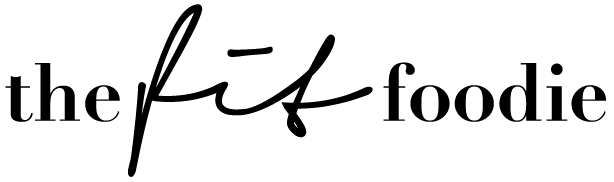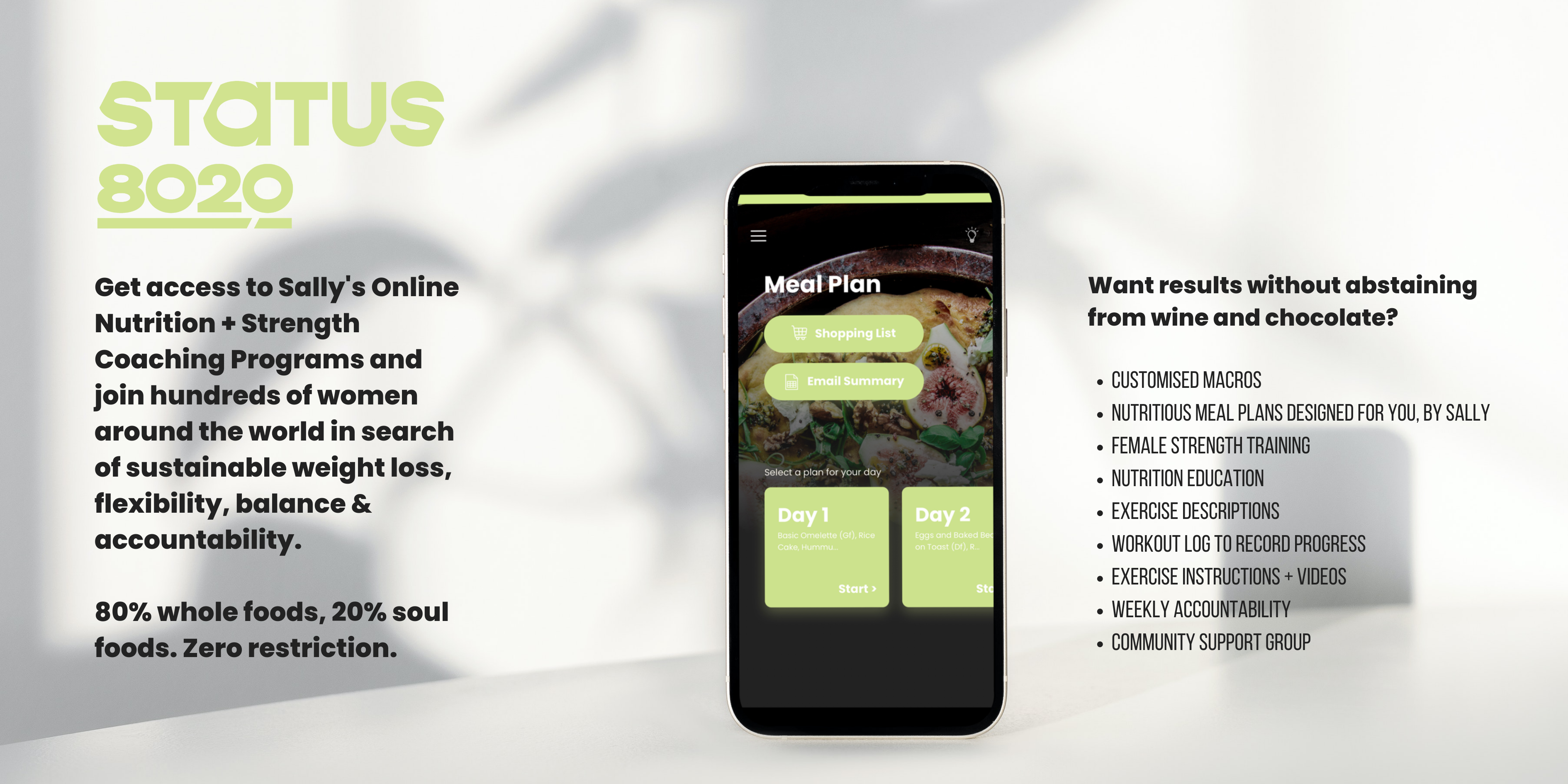Want to be more productive and save time on Instagram? I have to be the queen of guggling and scheduling and being inconsistent with it. Along the
When it comes to marketing yourself or your business on Instagram, you need creative content to captivate your audience and a strong strategy to grow your following AND KEEP IS CONSISTENT - so let's get to it and start saving some time.
#1: Use (the same) Filters and Presets to edit photos quickly
Bulk-process your images with the same filters or presets AT THE SAME TIME. This year, many popular Instagrammers have come out with their own preset collections, making it easy for you to achieve the same look and feel as their fee
#2: Use A Visual Planner to Plan Your Grid
There are heaps of apps that do this now, so I highly recommend googling and trying a few out. Ones I have used are Plann, Later and

#3: Write a Week’s Worth of Captions at Once
If you find it hard to write witty, m informative, educational captions on the fly, I don't blame you. I get
#4: Use Templates to Design Instagram Stories
I love Canva (

#5: Schedule Your Content
Schedule your Stories and Posts. Can do this at a time to get the most eyes on your content. Are you using your analytics to see when your users are most active? Other apps like 'WhenToPost' will look at your account and let you k
#6: Set up Quick Replies to Respond to Common DMs
When you get a lot of people asking you the same question, you can set up a 'quick reply' to save yourself time from writing the same responses. Head to your profile and tap the button with three lines in the top-right corner of the screen. tap the settings button and scroll down to Business Settings. Here you should see an option for Quick Replies where you can set up your canned responses in a flash!
BONUS TIP! Switch to an Instagram Creator Account For Simplified Messaging
Want more instagram tips? Get The Ultimate Guide to Mastering Instagram (like a Boss.!)